
The software overall is great, except the Curve setup, although I still rather use it than anything related to MSI. Pressing "X" will close it all up, sometimes messing up the custom settings. Lenovo 710-25ISH IdeaCentre with an Intel Core i5-6400 Win10 Home 64-Bit 21H2 Lenovo 3642 Motherboard Intel H170 Chipset BIOS FWKTA7A FSP Group FSP250-30AGBAA 250w 80 Plus Bronze EVGA 04G-P4-6251-KR GeForce GTX 1050 Ti Gaming VBIOS 86.07.22.00.50 Precision XOC 6.0.9 Game Ready 516.59 G.SKILL F4-2400C15Q-4GNT Value DDR4 4x4GB Kit Crucial CT1000MX500SSD1 MX500 SSD 1TB Firmware.
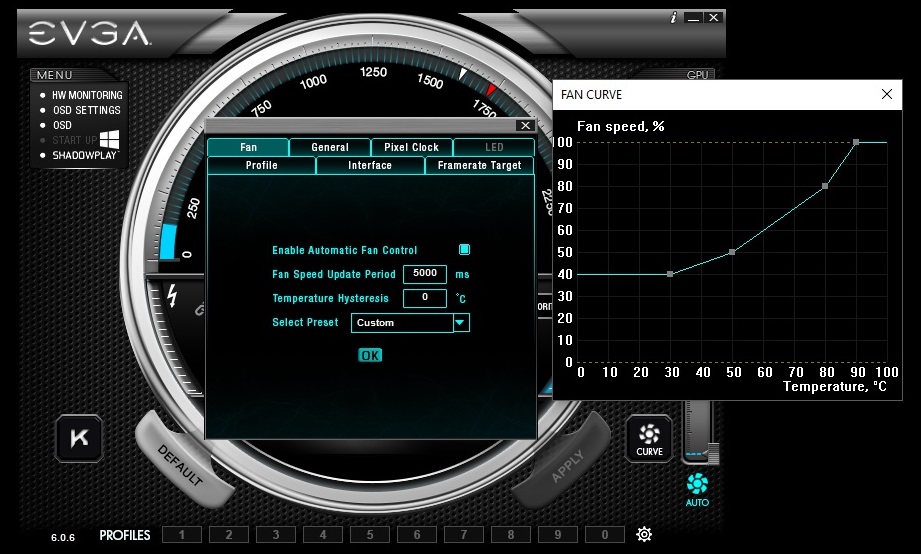
You also need to run X1 in the background all the time, if you tinker with the software, make sure to hit the "_" on the top right instead of "X", that way it gets minimized and just runs in the background. Easiest setup is select "Stealth", then move the lowest point to 30C and 14-15%, then check the Fan Curve Control box, and hit apply. It's also better to run the fans on a 14-15% bottom to prevent the annoyance of them turning on and off. Leaving fans on Auto is not the best solution, since if you have bad airflow and/or left your preset on "prefer maximum", your GPU on idle/desktop use will still consume over 30-40 watts, and heatsoak will be present.

When you set up a custom curve, you need to do it with your mouse one by one in the default section, NOT in the VF Curve tab, then when you're done, press apply, select a preset number on the right, and press save.


 0 kommentar(er)
0 kommentar(er)
